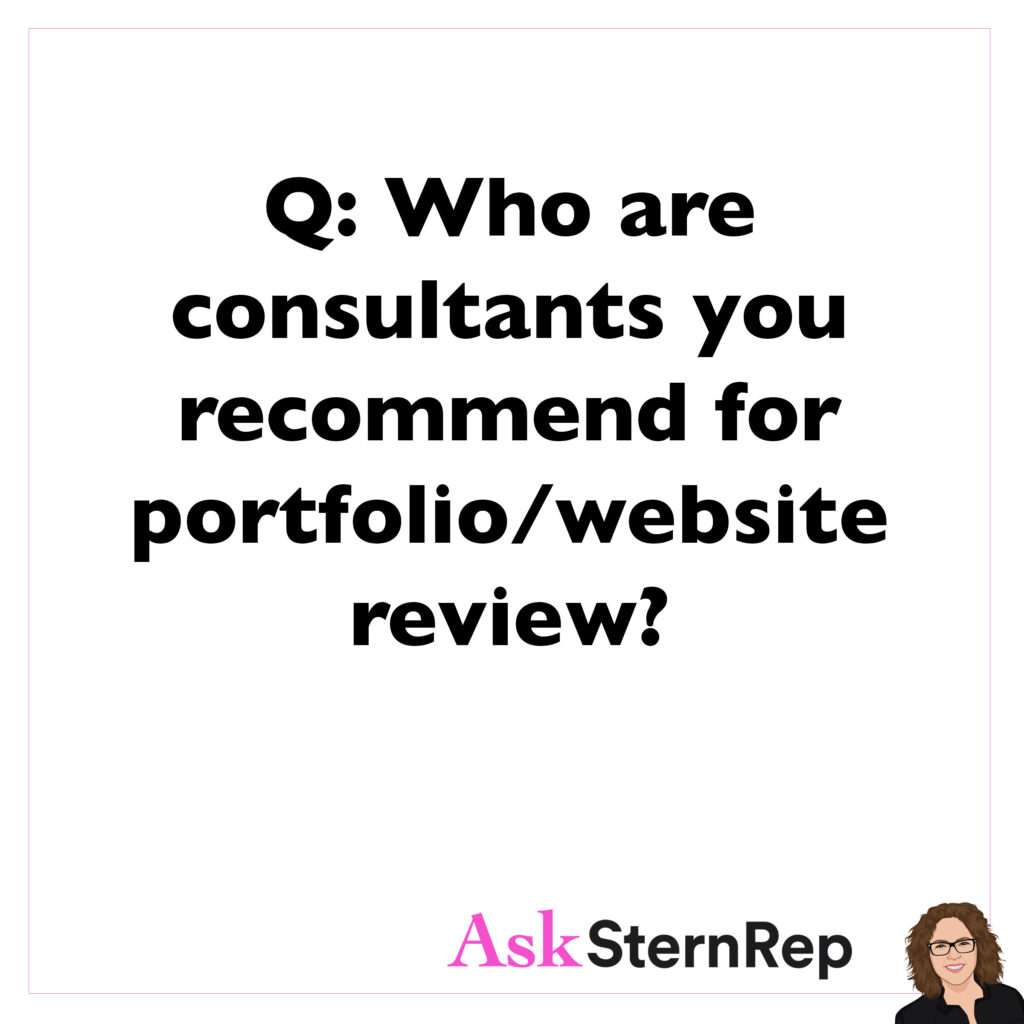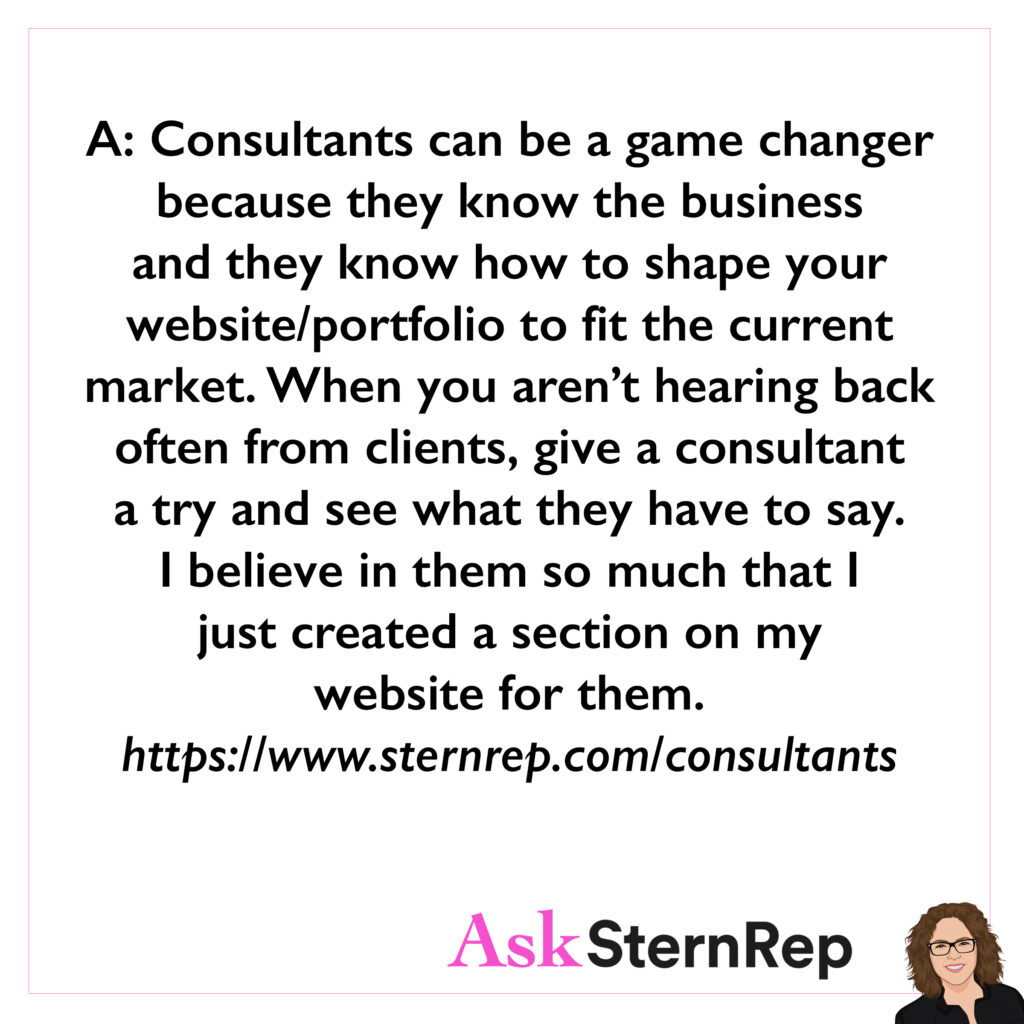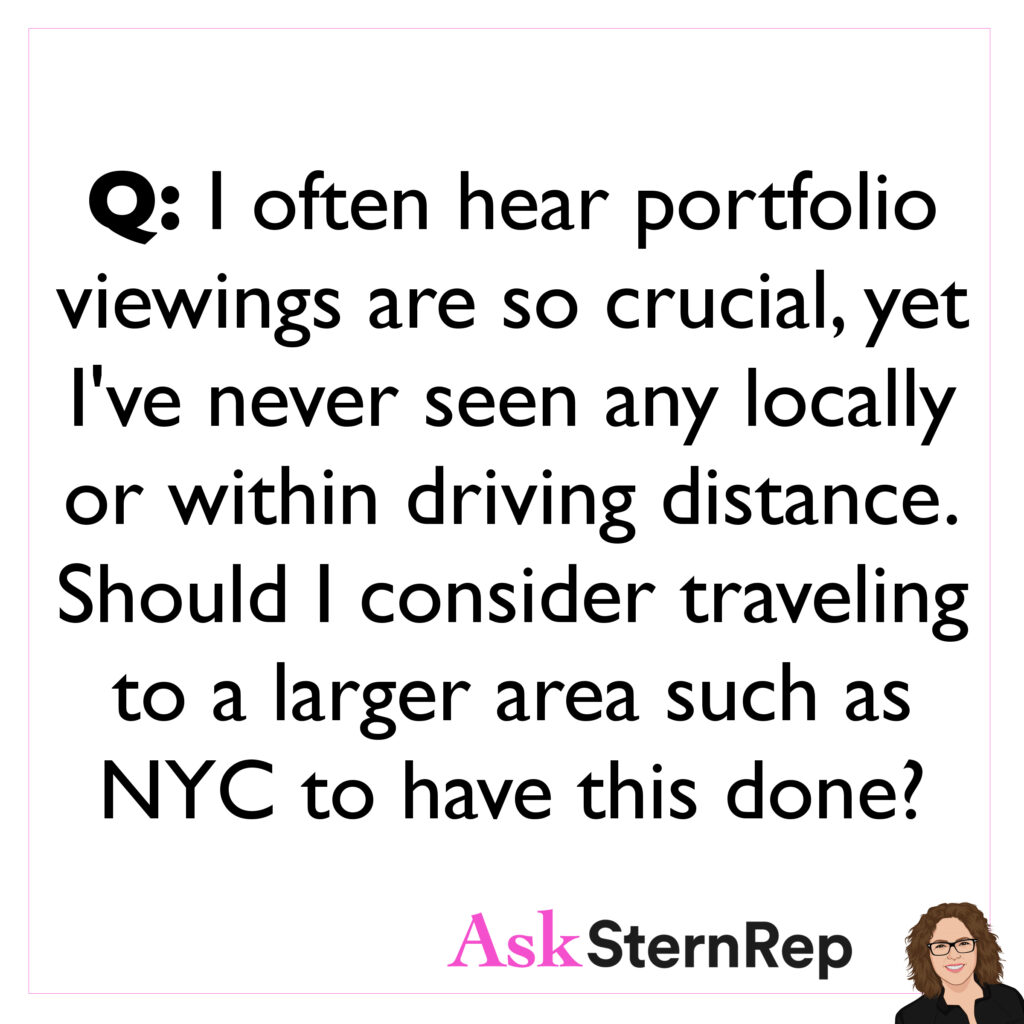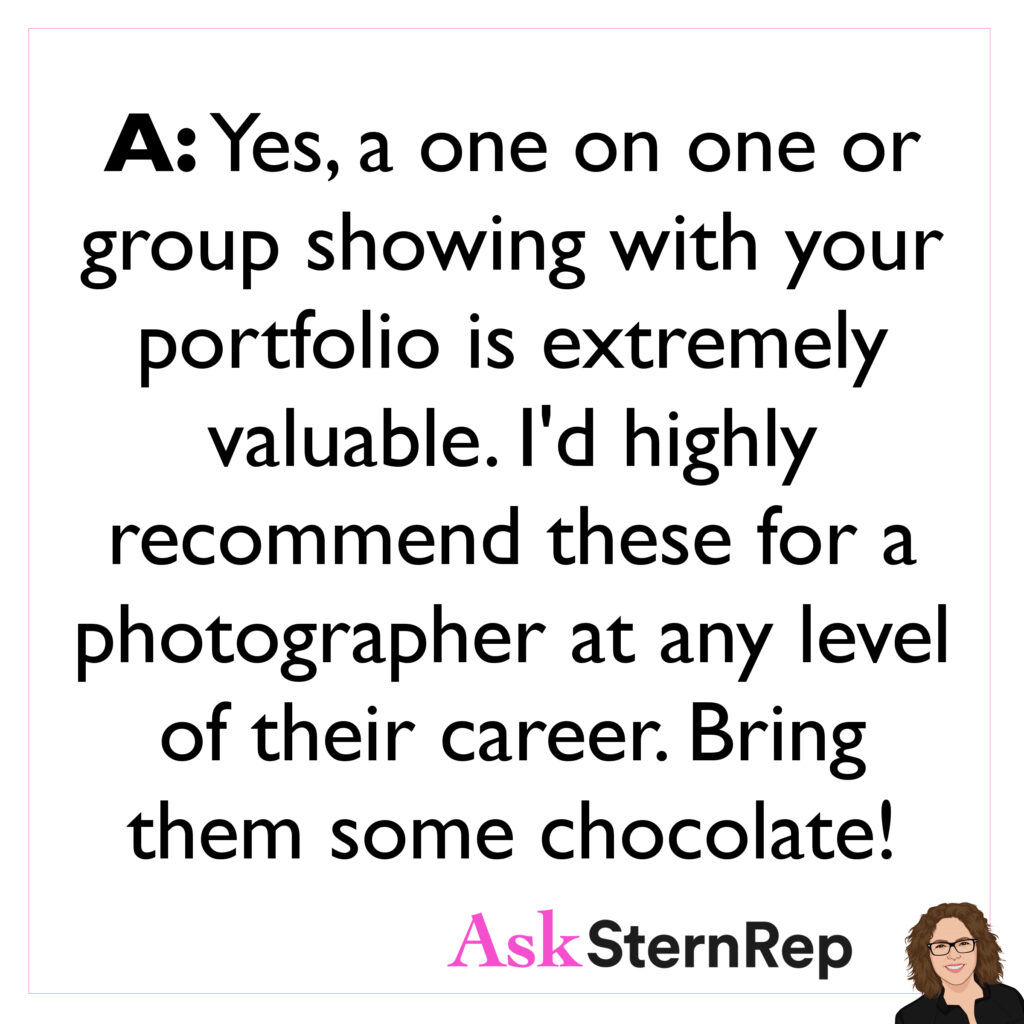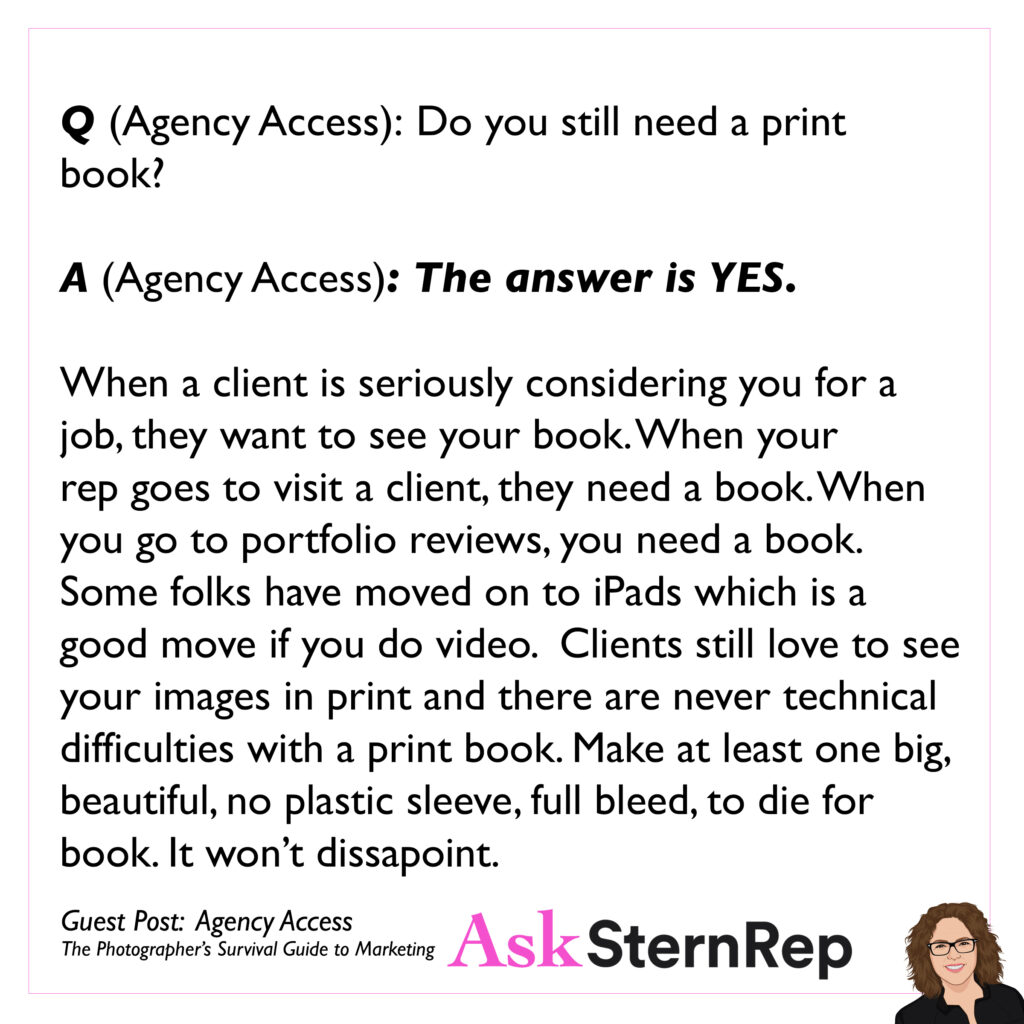How do you not waste any precious time with your portfolio reviews?
- Tell the reviewer your review purpose.
- Prep your questions and topics.
- Be open to hearing, listen instead of talking.
- Review your website + IG instead of prepared PDF.
- Move through your site swiftly because we don’t have that much bandwidth review after review.
I just did a portfolio review with ASMP on the East Coast, and it was really interesting to find some ways to get the most value out of these reviews. Time goes quickly, so it’s important to have a clear introduction and purpose. Let the reviewer know your intent, why you are there, and what you hope to get from the review.
Have your questions and topics prepared in advance. Know what you want to discuss, and if there’s time, decide which questions to ask and which parts of your website or business marketing you want to focus on. Be open to feedback; I found that I sometimes dominated the conversation and didn’t get as much out of it because the other person wasn’t talking as much. Listen carefully and be receptive to their contributions.
When it comes to presenting your work, consider using a website over a PDF. A website provides a comprehensive view of who you are and what you do, which is important for marketing and ensuring that reviewers remember you. A PDF might be useful if you are showing a specific portfolio or book to a particular client.
Finally, if you are sharing your screen, move through your website quickly to keep the review engaging. Reviewers may be tired, having seen many portfolios, whether in person or on Zoom. If you can find a way to engage the reviewer, help them relax, take a breath, and rejuvenate, it will make the experience better for everyone. I highly recommend it.