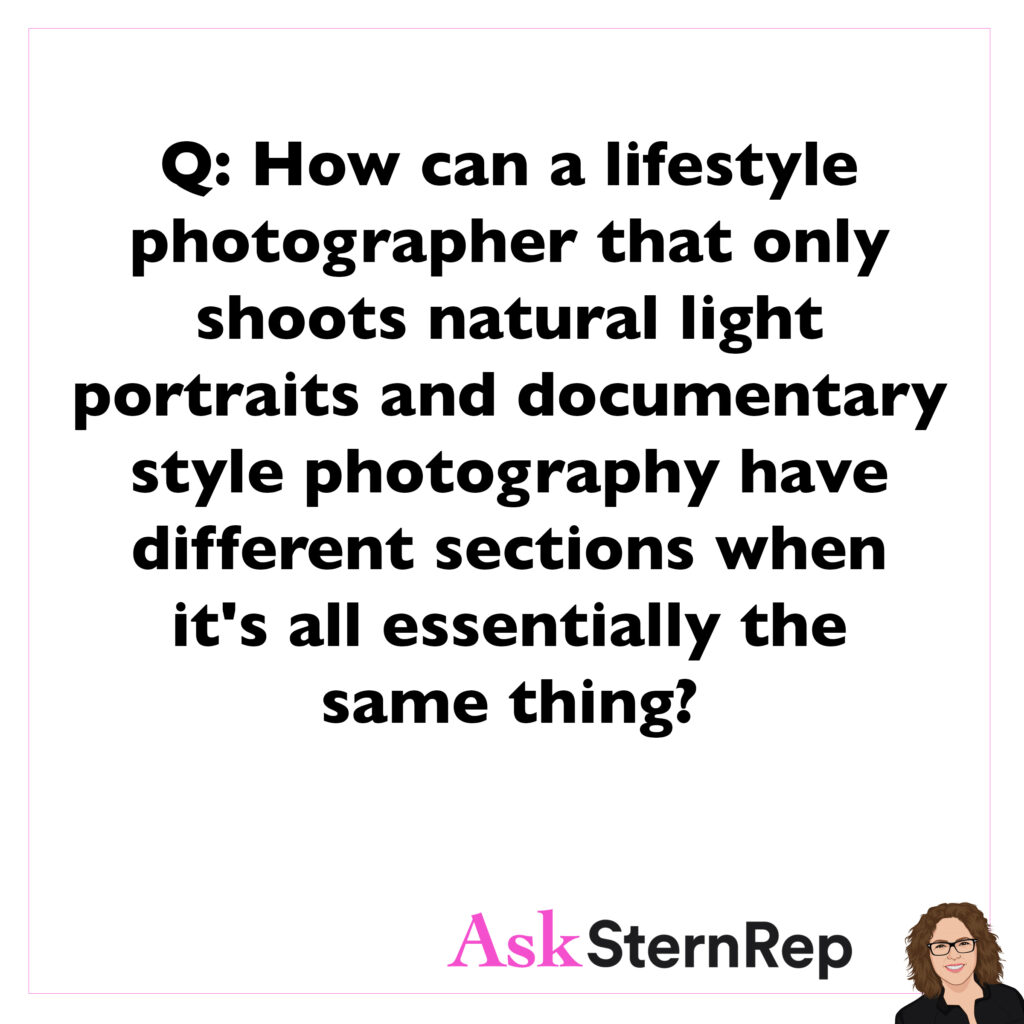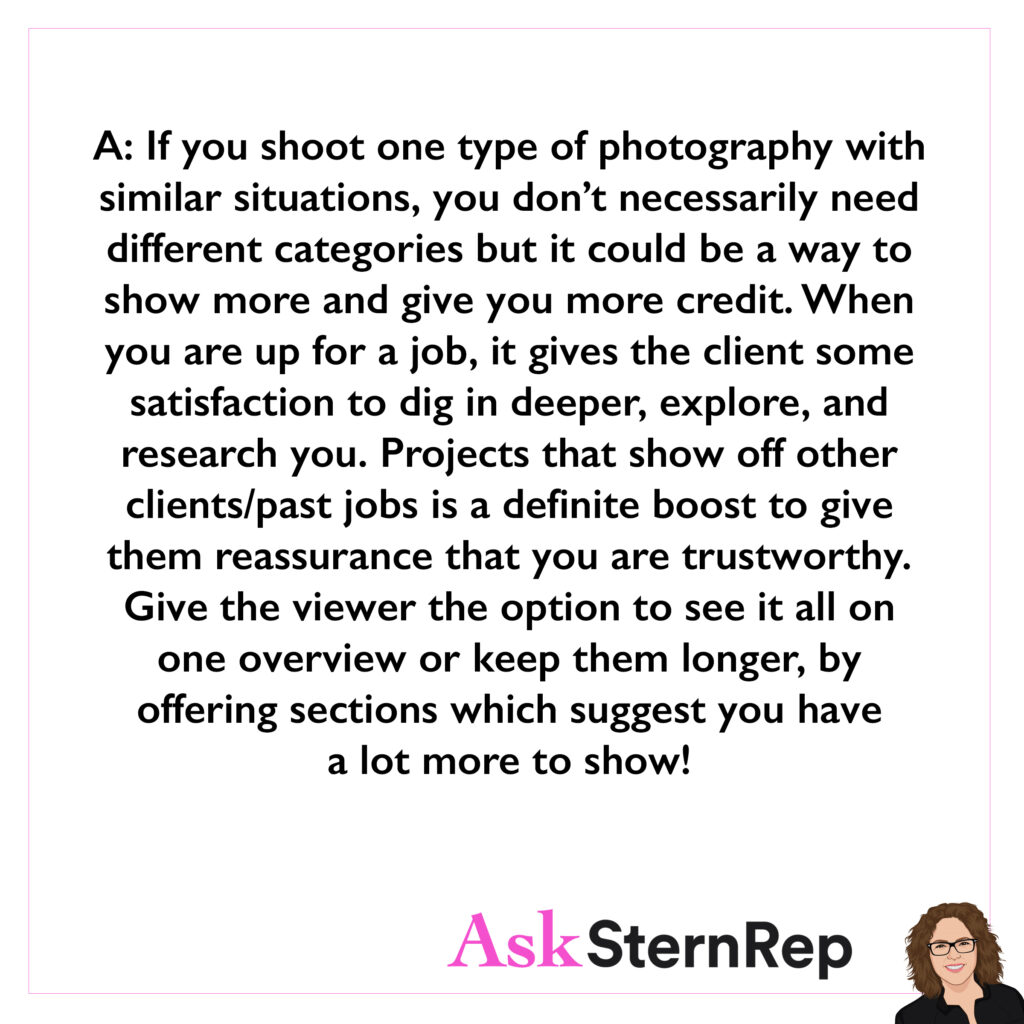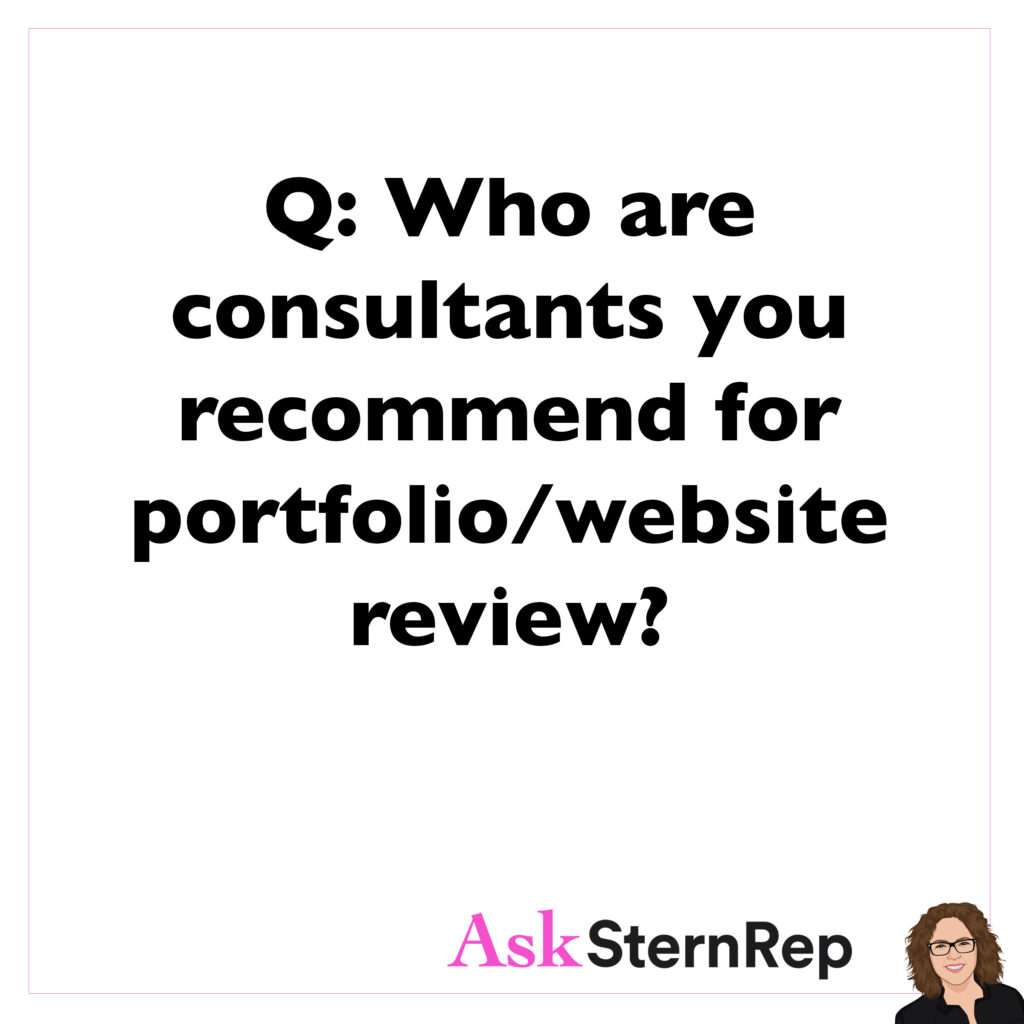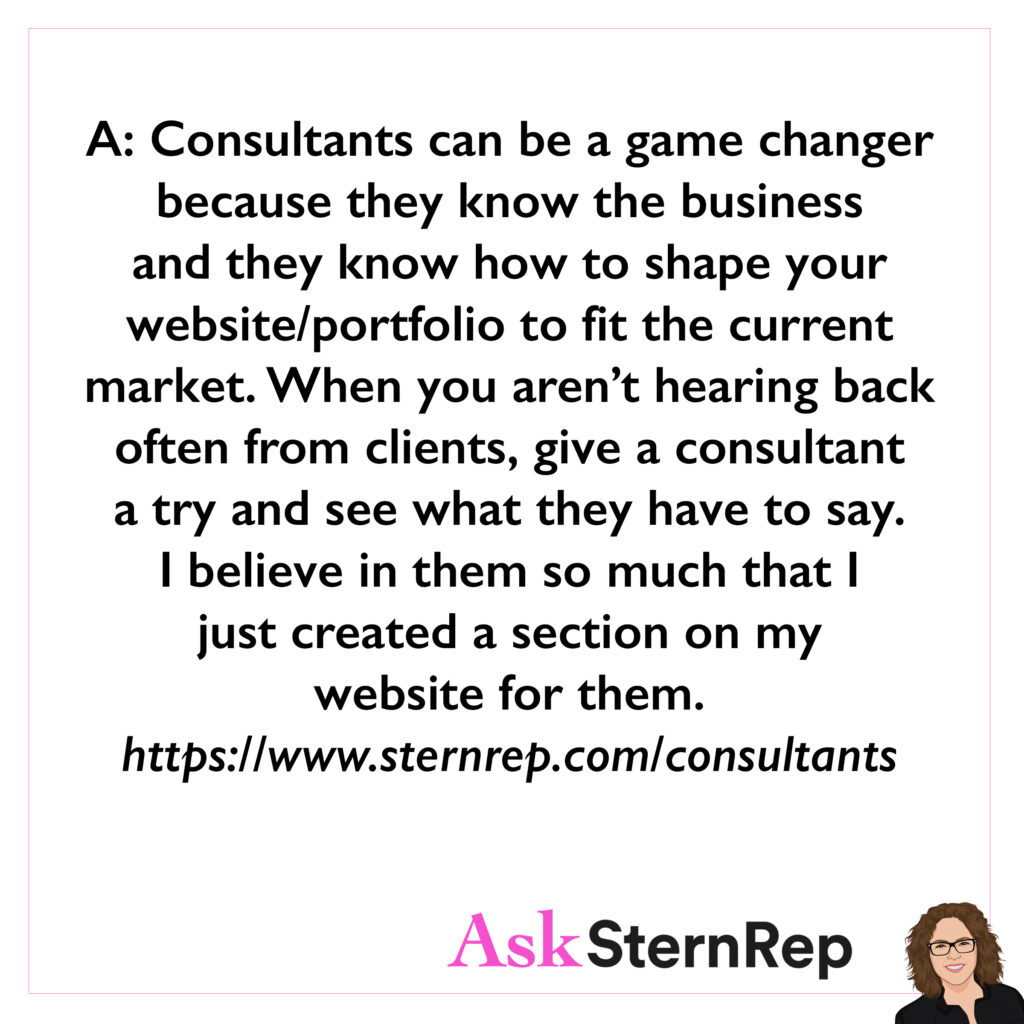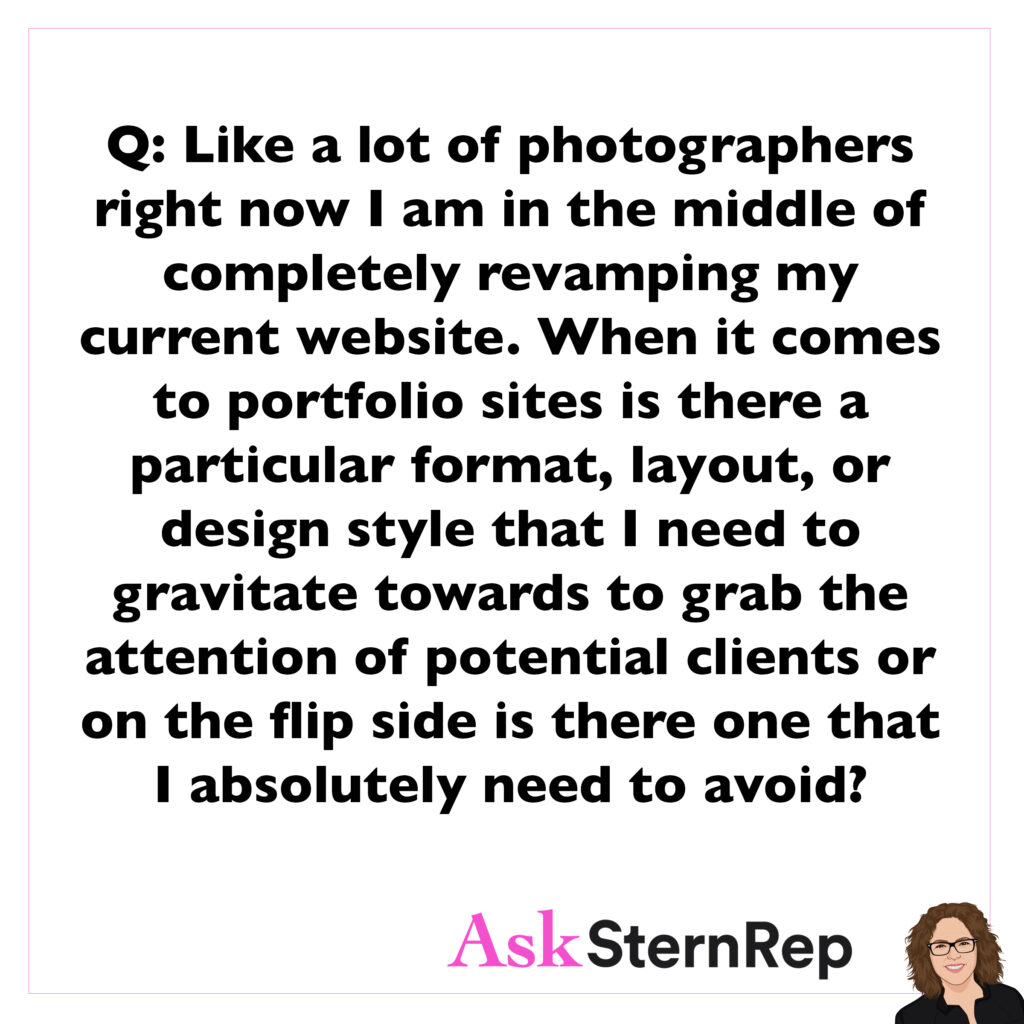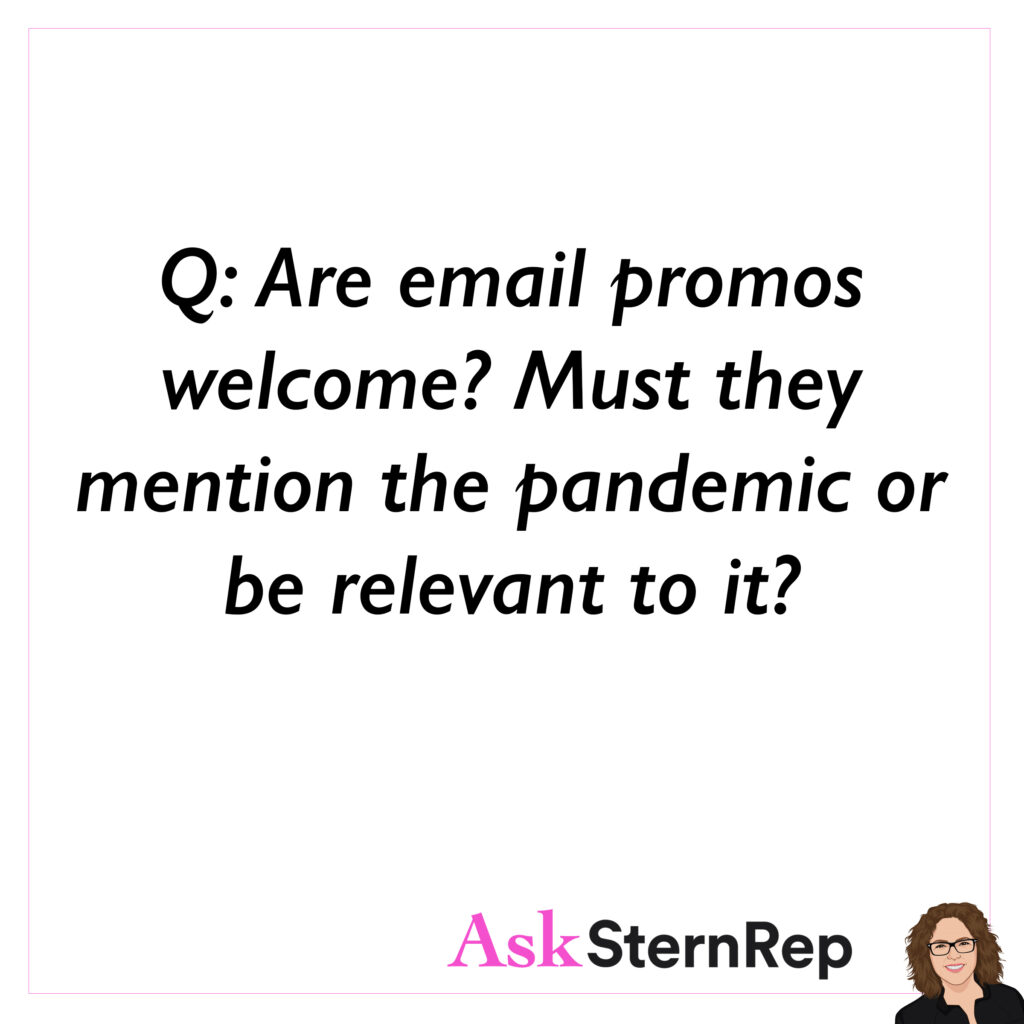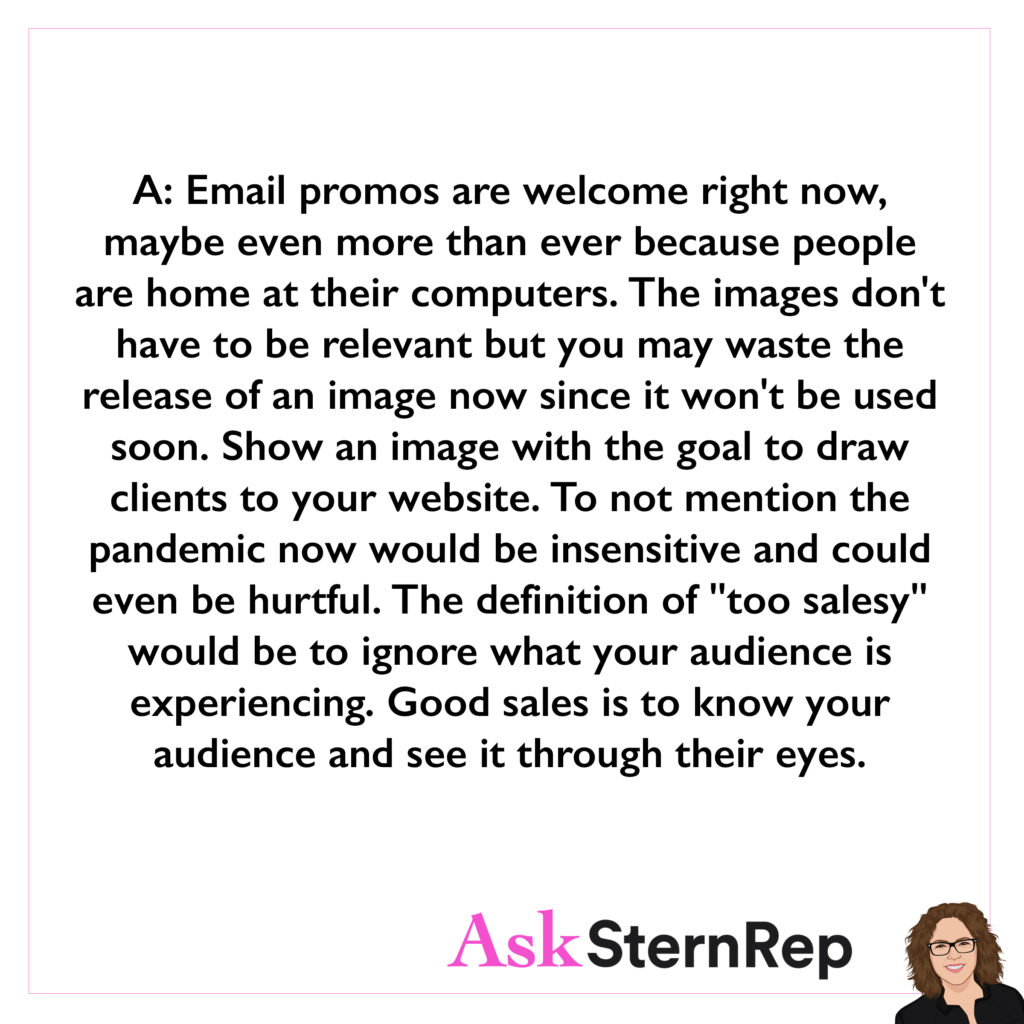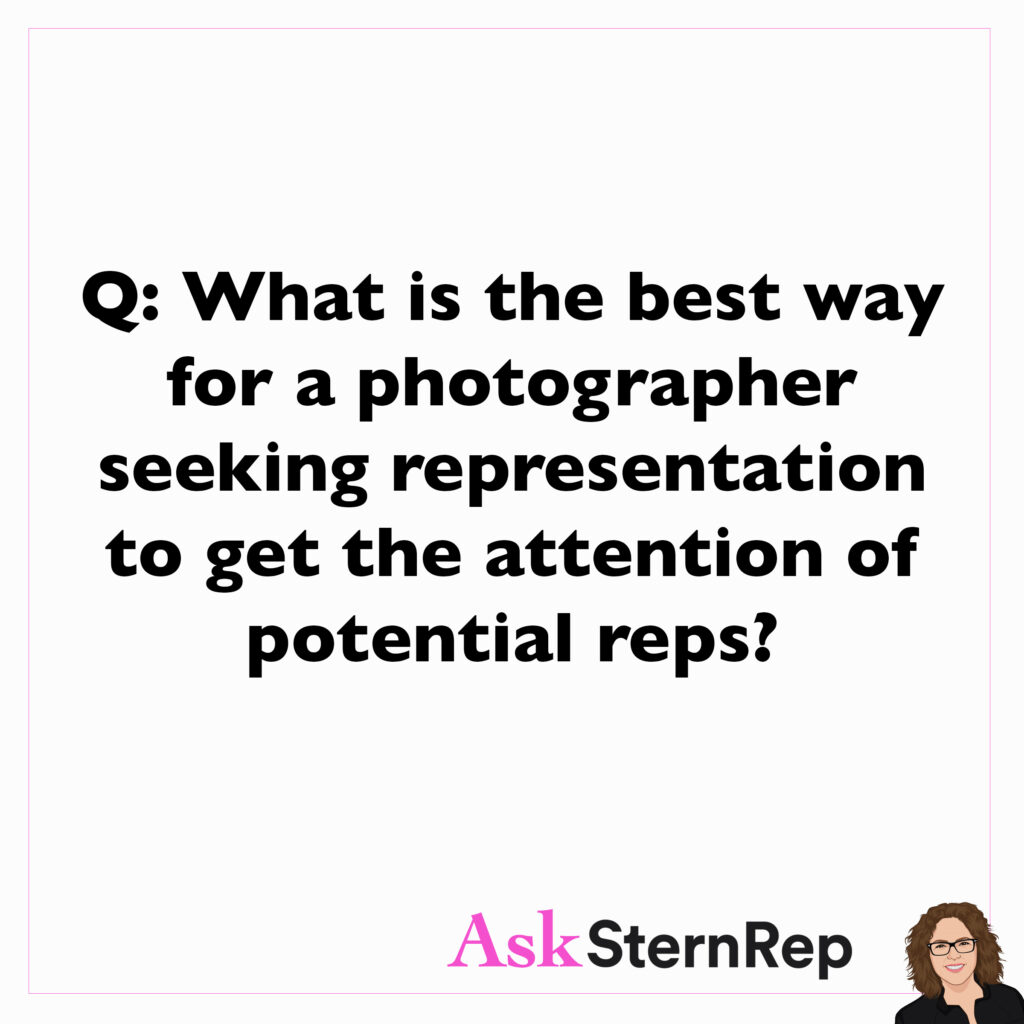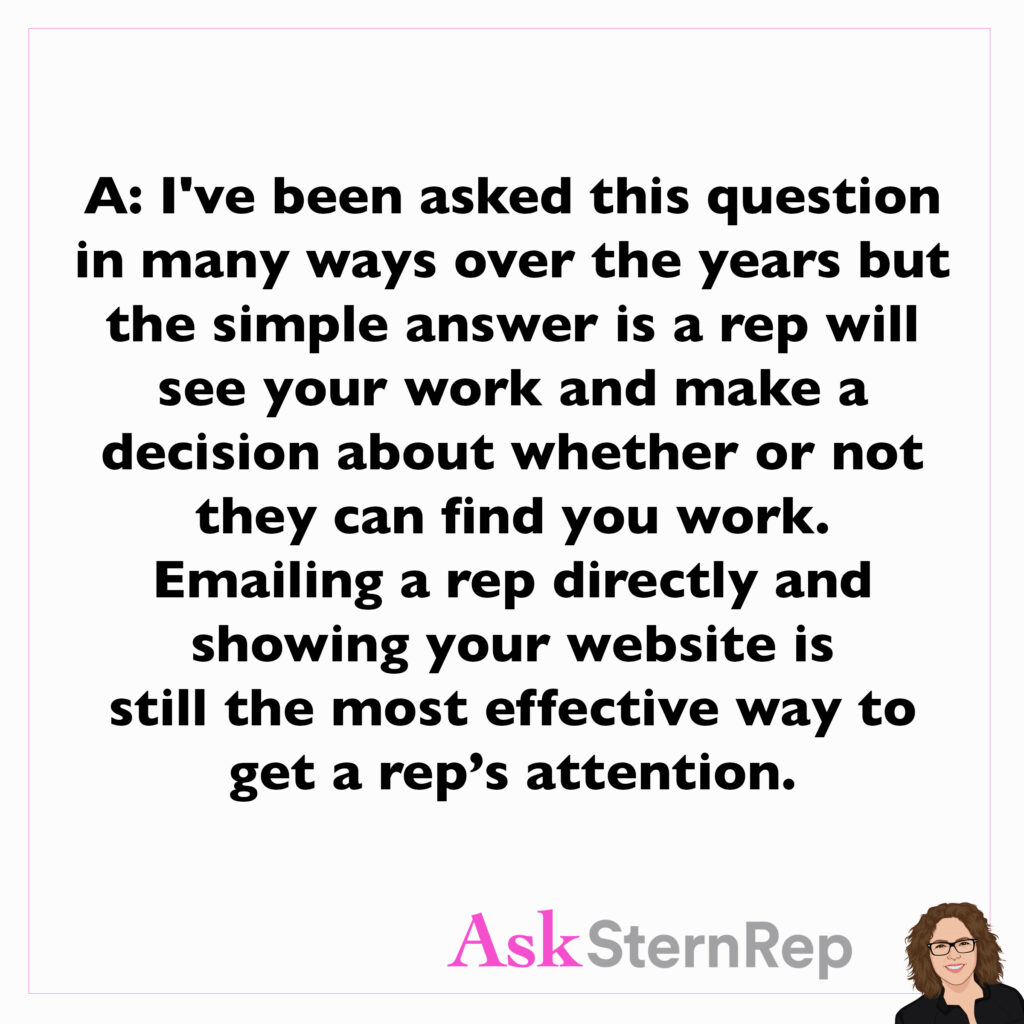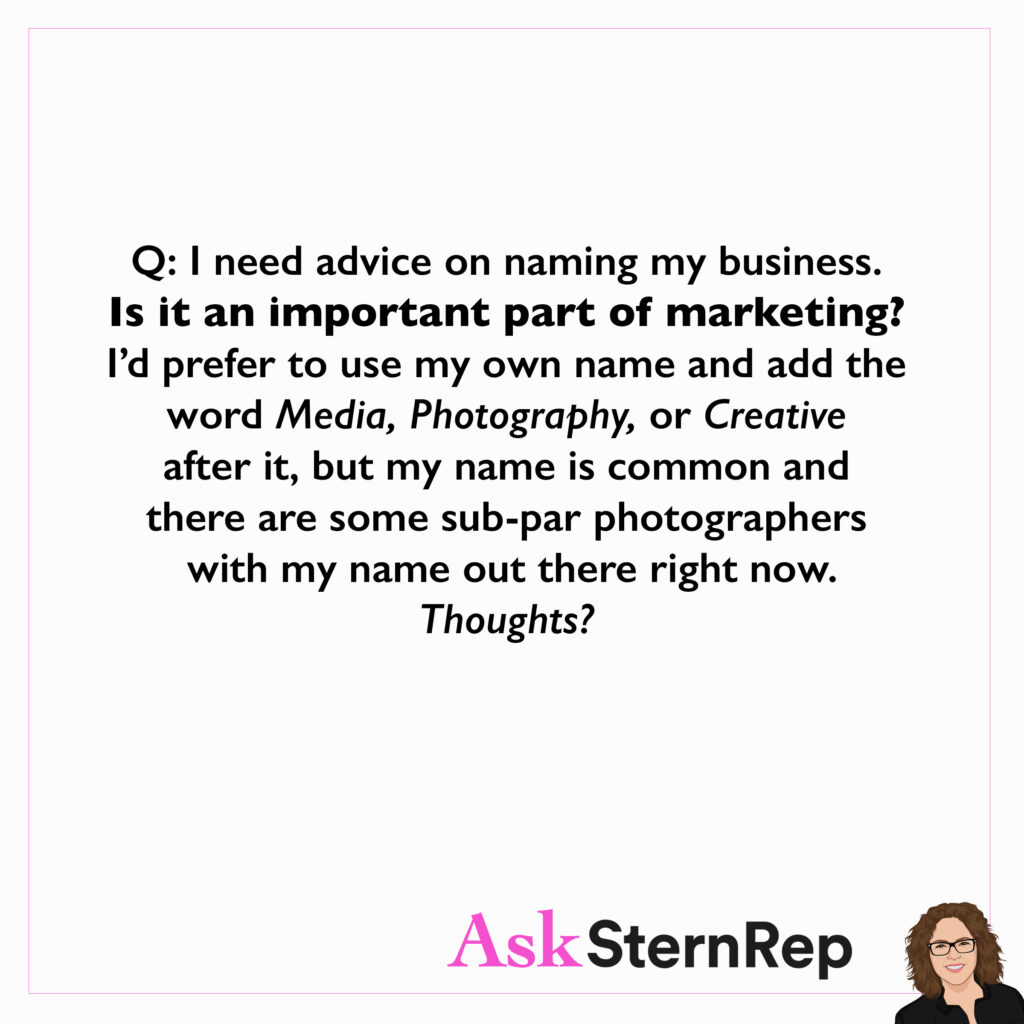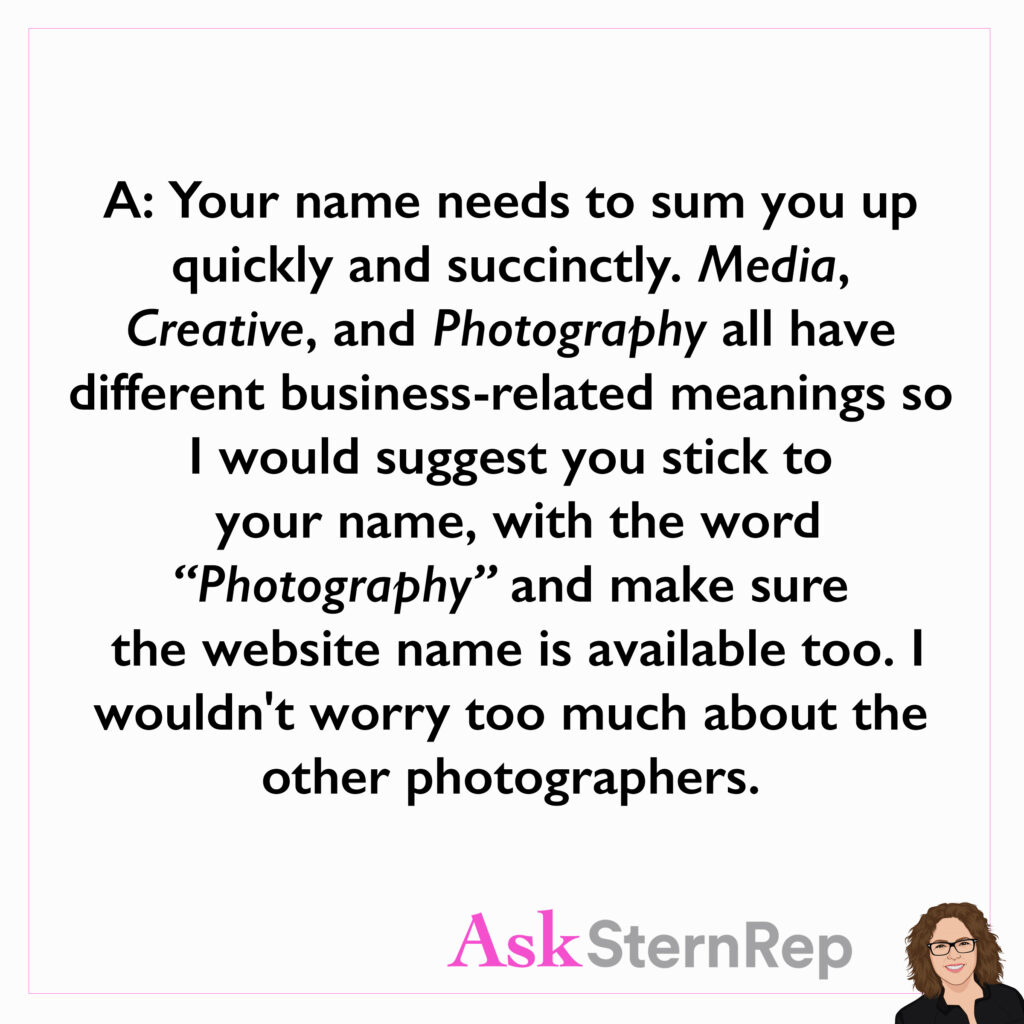Navigating the Unknown Episode 12 is now live on YouTube! This week we speak to photography consultants Amy V. Cooper and Julie Skarwecki about designing a website and discussing marketing strategies for your brand.
Guests:
Amy V. Cooper – Photography Consultant https://www.amyvcooper.com/
Julie Skarwecki – Photography Consultant https://www.julieskarwecki.com/
Navigating the Unknown is a Q&A series in collaboration with APA-LA where we speak to different members of the photo community about all aspects of the commercial photography business. https://la.apanational.org/
With Co-Host: Photographer Hugh Kretschmer https://www.hughkretschmer.net/